Monitor Buying Guide 2021
One of the most important devices for human interaction with a computer is a monitor. The reflection of the underlying work of the PC floats on the monitor. So a good monitor is a device desired for every user. Manufacturers make several types of monitors depending on the customer's taste and type of work. As a result, a user can take the monitor of his choice if he wants. However, there are some things to consider before buying a monitor. Let's take a look at the things to consider before buying a monitor:
Purpose of work:
Monitors are chosen based on what they will be used for when buying a monitor. Gamers want fast refresh rate and quick response time with good resolution for gaming PCs. The importance of experts for professional work lies in color accuracy where ordinary users want high-contrast VA-panels.
High resolution and high quality image:
Monitor resolution refers to the number of pixels present in its frame. A 1920 x 1080 format monitor means its frame has a pixel count of 1920 in length and a pixel number of 1080p in width. This number is called a pixel display or a full HD display. Currently 4K and even 8K monitors are available. The 4K display has 3,840 সংখ্যা 2,160 pixels and the 8K has 7,680 × 4,320 pixels.
Response time:
The lower the response time rate, the higher the speed of the monitor. This monitor, which is special for gaming PCs only, has less response time per pixel than black and white. The response time of the fastest monitor is 1 millisecond.
Refresh rate:
The higher the refresh rate of the monitor, the clearer the picture. For gaming monitors measured in hertz units, the number should be at least 75Hz. However, hard core gamers need to have a refresh rate of at least 144 Hz. For general users, the refresh rate should not be below 60Hz.
Panel technology:
TN monitors are faster but cheaper in price for low quality pictures. Response time and color of IPS monitor is better than VA monitor. Again, the VA monitor offers better contrast than the IPS display.
Curve or flat:
Users want curved or flat monitors in terms of performance. Curve monitors are more effective for heavy work and gaming; Flat monitors are sufficient for normal work.
Monitor for General work -
Types of monitors that can be considered for general tasks such as light computer work, watching movies or videos, playing light games, official or household chores-
Contrast and VA panel: Contrast, color saturation, accuracy and resolution come first. Larger dynamic displays have 3D quality images. VA panel displays offer three to five times more contrast than IPS or TN.
Low blue light: Many monitors announce to reduce the blue light. Although it doesn’t make too much difference. Instead of reducing the brightness of blue light, it affects other lights. Although the intensity of blue light in the case of gaming and video is somewhat disrupted, it is not a problem in the case of normal work.
Aspect ratio: 35: 1 aspect ratio is sufficient for general work. However, if you want a high-resolution display, you can take a monitor with a 4K quality 1.77: 1 aspect ratio. Although the price will be a bit higher.
Touchscreen: Fancy Windows 10 users can use the touchscreen monitor. Although there are not many benefits, many people like it to feel good. However, there is no need for the user to distance himself from the display.
Price: There are different quality monitors of different brands in the technology market of Bangladesh. There are monitors priced from Tk 5,600 to around Tk 30,000 depending on the configuration and size. The Asus 19.5 Inch PT201Q FHD monitor with touchscreen facility is priced at BDT 30,500.
Professionals Monitor-
Things to consider before buying a monitor for web design, video editing, photography, special effects artistic, game designer, etc.
Color Accuracy: Color accuracy is a significant issue for heavy work. In this case, the default calibration capability of the monitor is sufficient.
Color Gamut, Color Temperature and Gamma Curve: Professional work monitors must be S-RGB and Adobe RGB standard. In that case the color temperature range should be 5000 to 7500K. The gamma curve is required to be 1.8 to 2.4 for general view and BT.1886 gamma standard for video or movie production.
Flickr-free monitors are required for more than eight hours of work:
New technology monitors have a Flickr-free or vibration-free display in any brightness. This monitor should be on the list of preferences for continuous work.
Bit-depth: You should buy monitors with as many bit-panels as possible. Professional work requires at least a 10-bit monitor, but a 12-bit is even better.
Price: The price of a professional work monitor is quite high. Ordinary quality professional monitors are available in the market in the range of 25 to 30 thousand rupees. Among the full professional monitors are Samsung 4K UHD LU28E590DS, ASUS ProArt PA328Q 32 Inch 4K UHD, ASUS Designo Curve MX34VQ 34 Inch Ultra-wide Curved, a few notable models. The price of these is between 50 thousand to 1 lakh 30 thousand.
Gaming monitor
Special types of monitors are made for gamers. Its features are much different from other quality monitors. Things to keep in mind before taking a gaming monitor-
Resolution: Display resolution is one of the main conditions of a gaming monitor. High-resolution monitors in the market include 1080p (Full HD), 1440p (QHD / 2K) and 2160p (UHD / 4K) resolution monitors. Of these, hardcore gamers should use a monitor with a resolution of at least 1440p (QHD / 2K). It has 30FPS facility. The 2160p (UHD / 4K) monitor is relatively good with better resolution at 60FPS.
Refresh Rate: Gaming monitors need to have a refresh rate of at least 144Hz. However, it is important to note that the refresh rate as well as the GPU is adequate. It is also important to consider how powerful the PC's graphics card is before taking a monitor with a refresh rate of 144Hz or 240Hz.
Adaptive Sync: Free Sync or G-Sync feature monitors should be kept in mind if you want uninterrupted display. New gaming monitors have these two features. So you have to make sure before buying. AMD comes with this feature for free along with the graphics card of the monitor with free sync. However, Nvidia G-Sync costs an extra থেকে 100 to ১৫ 150 more.
Panel Technology: Modern monitors have two types of panels - TN and IPS. The IPS panel provides comparatively transparent, accurate colors and viewing angles. TN on the other hand gives fast response time.
Screen size: While this is not an issue for other work, the size of the monitor is very important for gaming. Monitors ranging in size from 21 to 26 inches provide good performance for gamers.
Connectors: Modern gaming monitors have three types of input and output connectors. A) Display port: for audio-video transfer; B) HDMI 1.4 / 2.0: In case of high resolution refresh rate the display port does not work, in which case HDMI 1.4 / 2. Effective; C) 5mm audio jack: For high performance headsets or speakers, the audio output channel attached to the monitor can also be used instead of the jack on the back panel of the mainboard.
Price: The price of gaming monitors is relatively high. The price of a standard gaming monitor starts from 11 thousand tk. The best quality gaming monitors in Bangladesh market - Samsung C27FG73FQW VA-Panel LED Curved, Asus ROG Strix XG27VQ 27 Inch FHD Curved, LG 34UC89G-B 34 Inch Class 21: 9 UltraWide Full HD etc. can be found within 45 thousand to 1 lakh 5 thousand Tk.
Thanks for Reading.




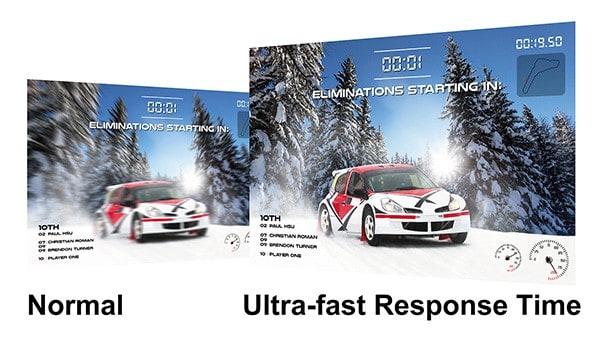




No comments